Understanding Hard Drive Failures and Recovery Solutions
When your hard drive crashes or data disappears, understanding your recovery options can mean the difference between permanent loss and successful restoration. Modern data recovery encompasses various techniques, from software solutions to professional services, each suited for different types of failures and storage devices.
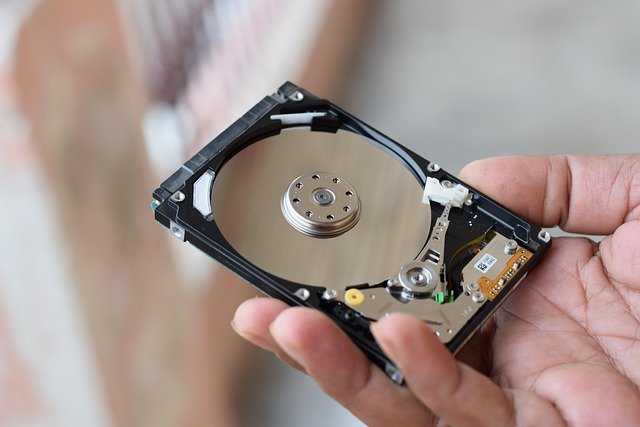
Data loss strikes without warning, affecting millions of users annually across personal computers, business servers, and mobile devices. Whether caused by mechanical failure, software corruption, or human error, lost data can represent years of work, precious memories, or critical business information. Understanding the recovery process and available options helps you make informed decisions when disaster strikes.
What to Do If Hard Drive Fails
When a hard drive shows signs of failure, immediate action can significantly impact recovery success rates. Stop using the affected device immediately to prevent overwriting deleted data. Power down the system and avoid running diagnostic software that might cause additional damage. Document any error messages or unusual sounds, as these provide valuable clues about the failure type. For mechanical failures indicated by clicking or grinding sounds, professional intervention becomes essential to prevent permanent damage.
How Does Data Recovery Work
Data recovery operates on the principle that deleted files aren’t immediately erased from storage media. When files are deleted, the operating system marks the space as available but doesn’t overwrite the actual data until new information needs that location. Recovery software scans the drive’s raw data, identifying file signatures and reconstructing damaged file systems. Professional services use specialized equipment including clean rooms for physical repairs, advanced imaging tools for creating bit-by-bit copies, and proprietary software for complex reconstructions.
Hard Drive Recovery Services vs DIY Solutions
Professional hard drive recovery services offer expertise and equipment unavailable to typical users. These facilities maintain sterile environments necessary for opening drives, possess specialized tools for component replacement, and employ technicians trained in various failure scenarios. Success rates often exceed 90% for logical failures and 60-80% for physical damage. However, professional services require shipping drives to facilities, typically taking several days to weeks, and costs can range significantly based on complexity.
Data Recovery Software vs Service Comparison
Software solutions provide immediate, cost-effective options for logical failures like accidental deletion or file system corruption. Popular programs scan drives without requiring disassembly, often recovering files within hours. However, software cannot address physical damage, head crashes, or severe corruption. Professional services handle all failure types but require higher investment and longer timeframes. The choice depends on failure severity, data importance, and budget constraints.
SSD Data Recovery Considerations
Solid State Drive recovery presents unique challenges compared to traditional mechanical drives. SSDs use NAND flash memory with wear leveling algorithms that constantly move data to prevent cell degradation. When SSDs fail, the controller often becomes inaccessible, requiring specialized techniques to bypass encryption and reconstruct the mapping tables. TRIM commands in modern SSDs immediately erase deleted data, making recovery significantly more difficult than with mechanical drives. Professional SSD recovery requires different expertise and equipment, often involving chip-level repairs and proprietary controller knowledge.
| Service Type | Provider Examples | Cost Range | Success Rate |
|---|---|---|---|
| DIY Software | Recuva, PhotoRec, R-Studio | $0-$100 | 70-85% (logical) |
| Professional Service | DriveSavers, Ontrack, Secure Data Recovery | $300-$3000+ | 60-95% (varies by damage) |
| Emergency Service | Gillware, WeRecoverData, ACE Data Recovery | $500-$5000+ | Similar to standard but faster |
Prices, rates, or cost estimates mentioned in this article are based on the latest available information but may change over time. Independent research is advised before making financial decisions.
Prevention and Best Practices
Preventing data loss proves more effective than recovery attempts. Regular backups using the 3-2-1 rule (three copies, two different media types, one offsite) provide the most reliable protection. Monitor drive health using built-in SMART diagnostics and replace aging drives proactively. Maintain stable power supplies and proper ventilation to prevent hardware stress. For critical data, consider RAID configurations or cloud synchronization services that provide real-time protection.
Recovery technology continues evolving, with new techniques emerging for modern storage devices and file systems. While recovery options exist for most scenarios, the complexity and cost vary significantly based on failure type and device characteristics. Understanding these factors helps users make appropriate decisions when facing data loss situations, balancing recovery chances against time and financial investment.




